Warehouse Magement iOS App
With the warehouse management system app basicWMS, warehouse stocks can be easily recorded and inventoried in one iOS app. Warehouse goods can be scanned for the handovers and deposited quickly and efficiently via the barcode. All data is synchronized via iCloud to all devices and the data status can be exported via email at any time.
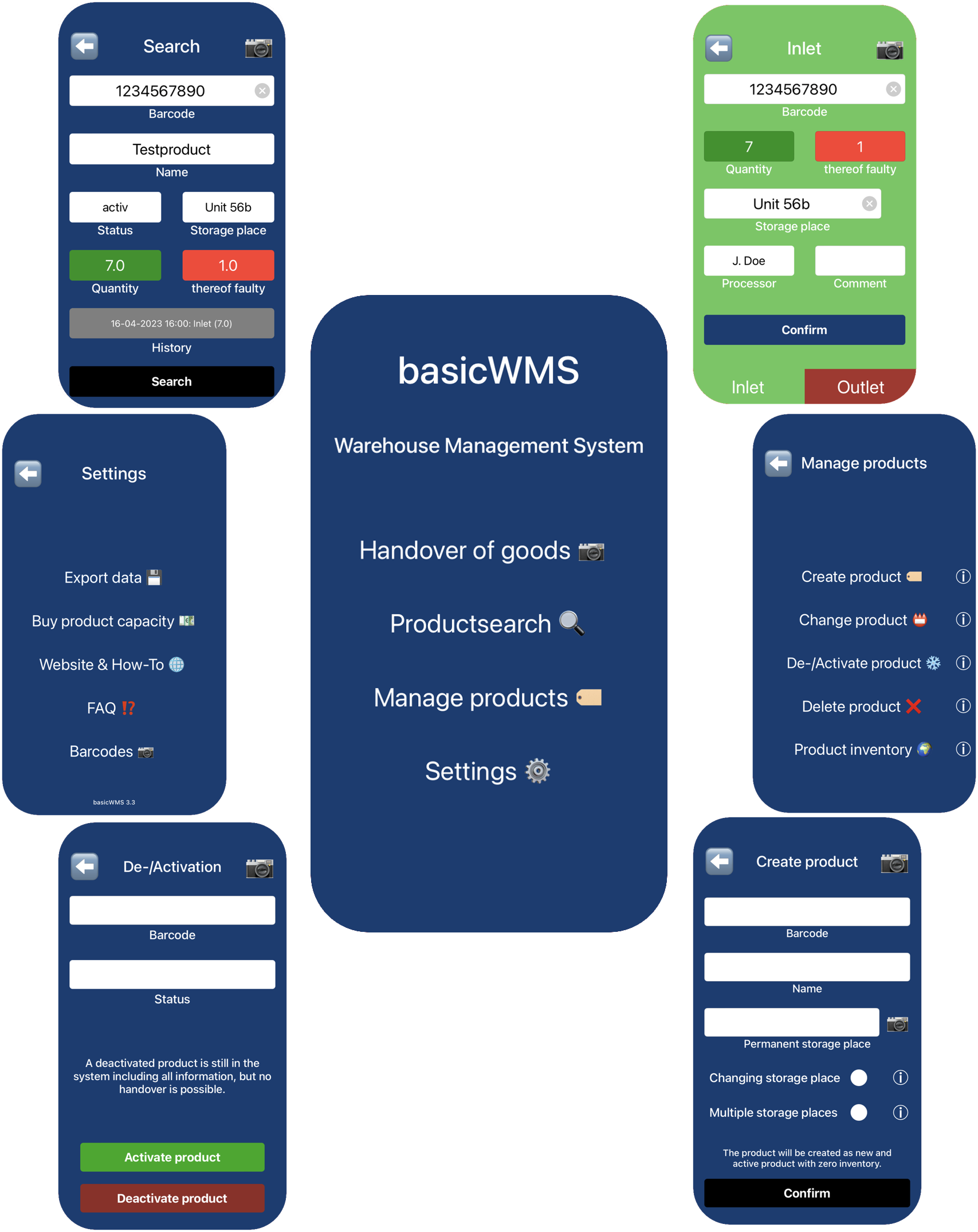
Barcode scanner
All products are read in via the barcode scanner and managed via the article number.
Product search
All products and their stocks can be searched in the database by barcode.
Database synchronization
The database and product inventories are synchronized in real time via iCloud. This allows any number of devices to be used in parallel.
Data export
The product stock and the history of goods receipts and issues can be exported at any time as .csv and sent as E-Mail.
German version
The app is also available with a German branding named "basicLVS Lagerverwaltungssystem".
How To
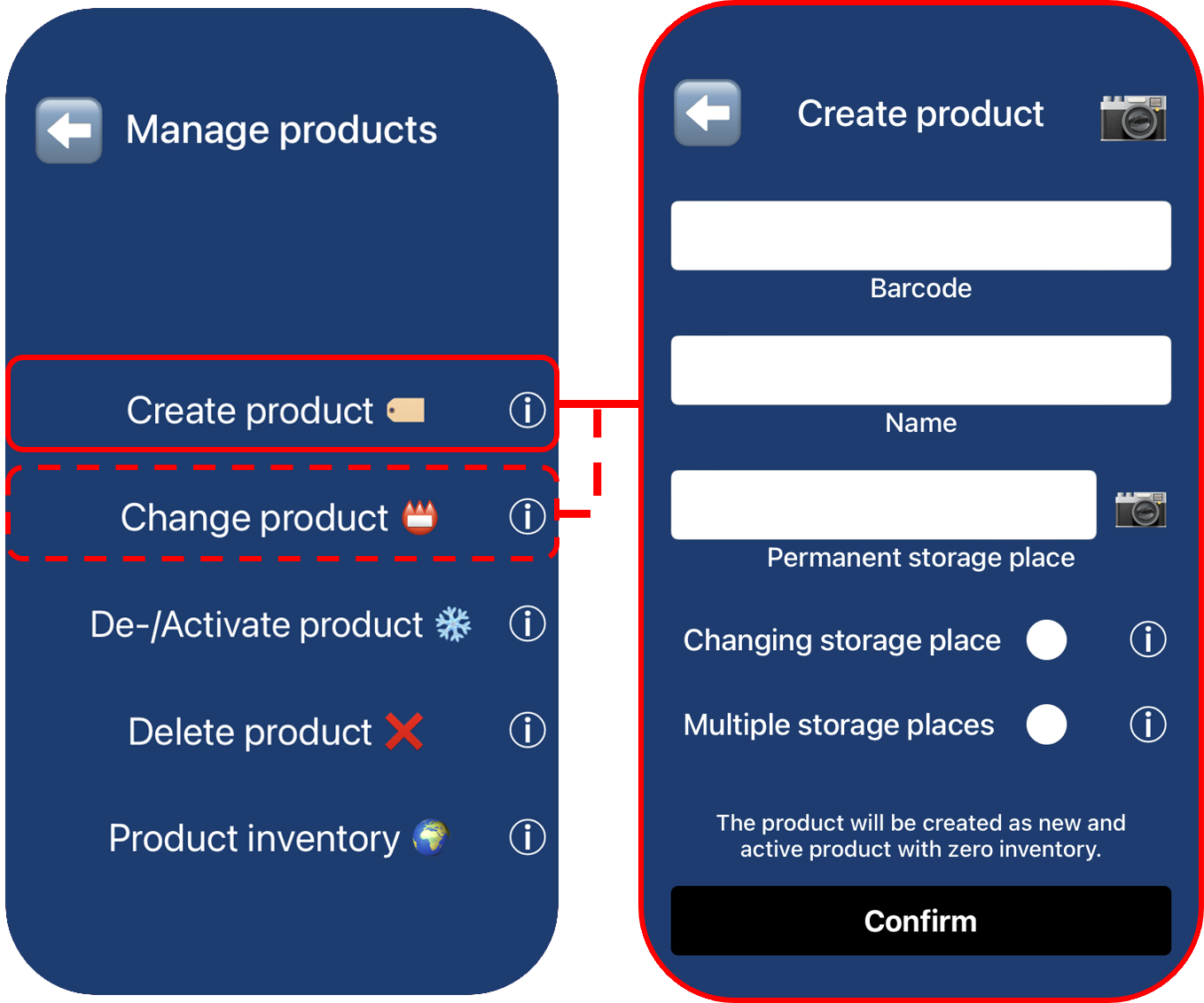
For a product to enter the database, it must be created.
Scan the barcode with the camera button and assign a name for your product. Of course you can change everything later.
A fixed storage place can be entered immediately. If the storage place can change or there are multiple storage places, the entry is made only when entering the input/output.
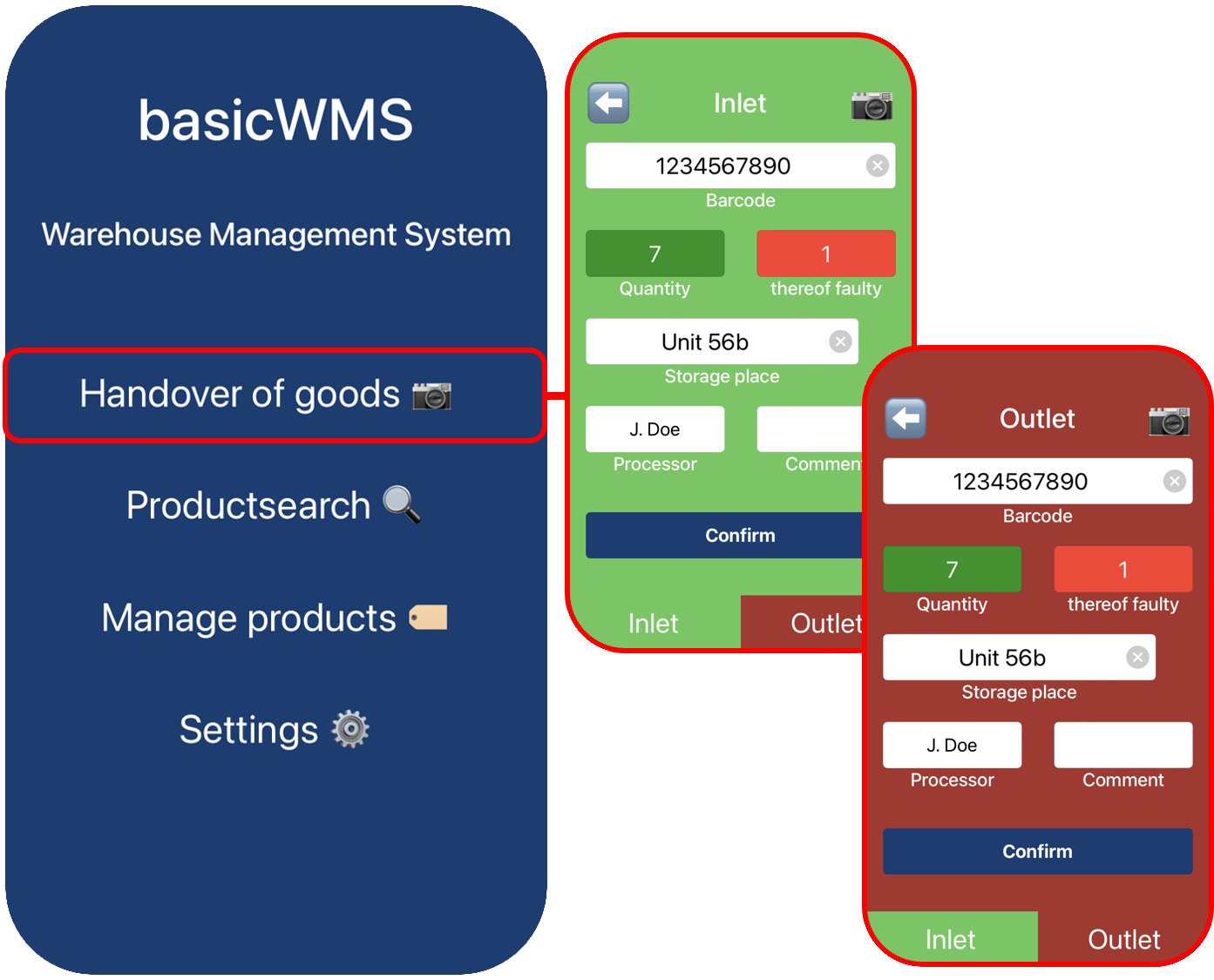
The receipt and issue of goods is controlled via the handover of goods. Stocks are calculated on the basis of all goods receipts and issues.
The camera button starts the camera and enables barcode scanning.
All inputs and outputs are synchronized in real time via iCloud to all devices when connected to the Internet.

Products can be researched in different ways.
The current stock and status can be queried via the product search using the barcode.
The history of the product search shows when and how many products were entered as input or output.
All products can be displayed via the "Product inventories" function and filtered by name or the barcode via the search field.
If there are several storage places for a product, the stocks per storage place are also visible.
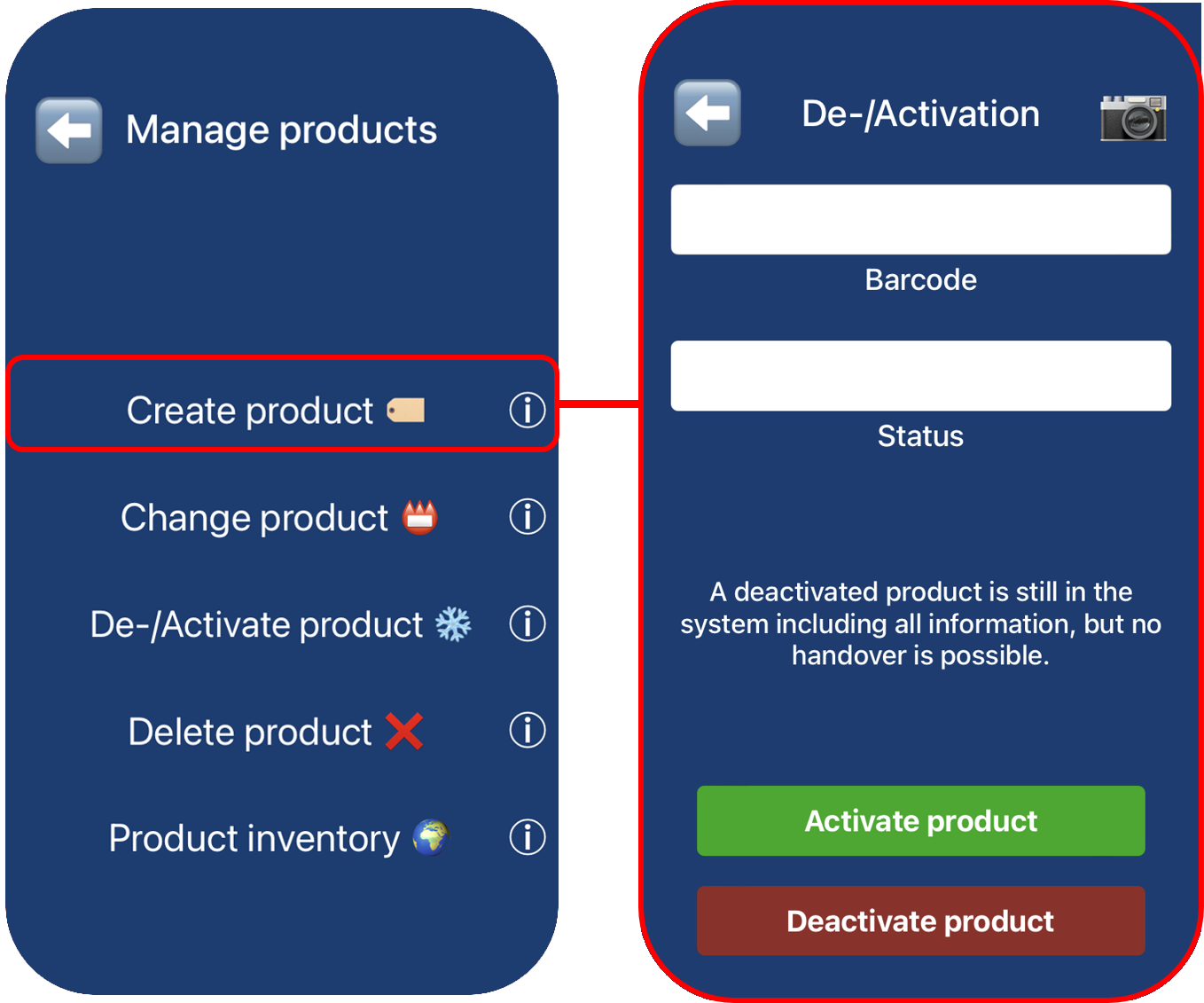
If products are no longer needed or the code has been replaced, they can be deactivated.
All information remains in the database and can be searched. Only the recording of inputs and outputs is no longer possible.
To ensure that the wrong product is never deleted, each product must be deactivated before it is deleted.
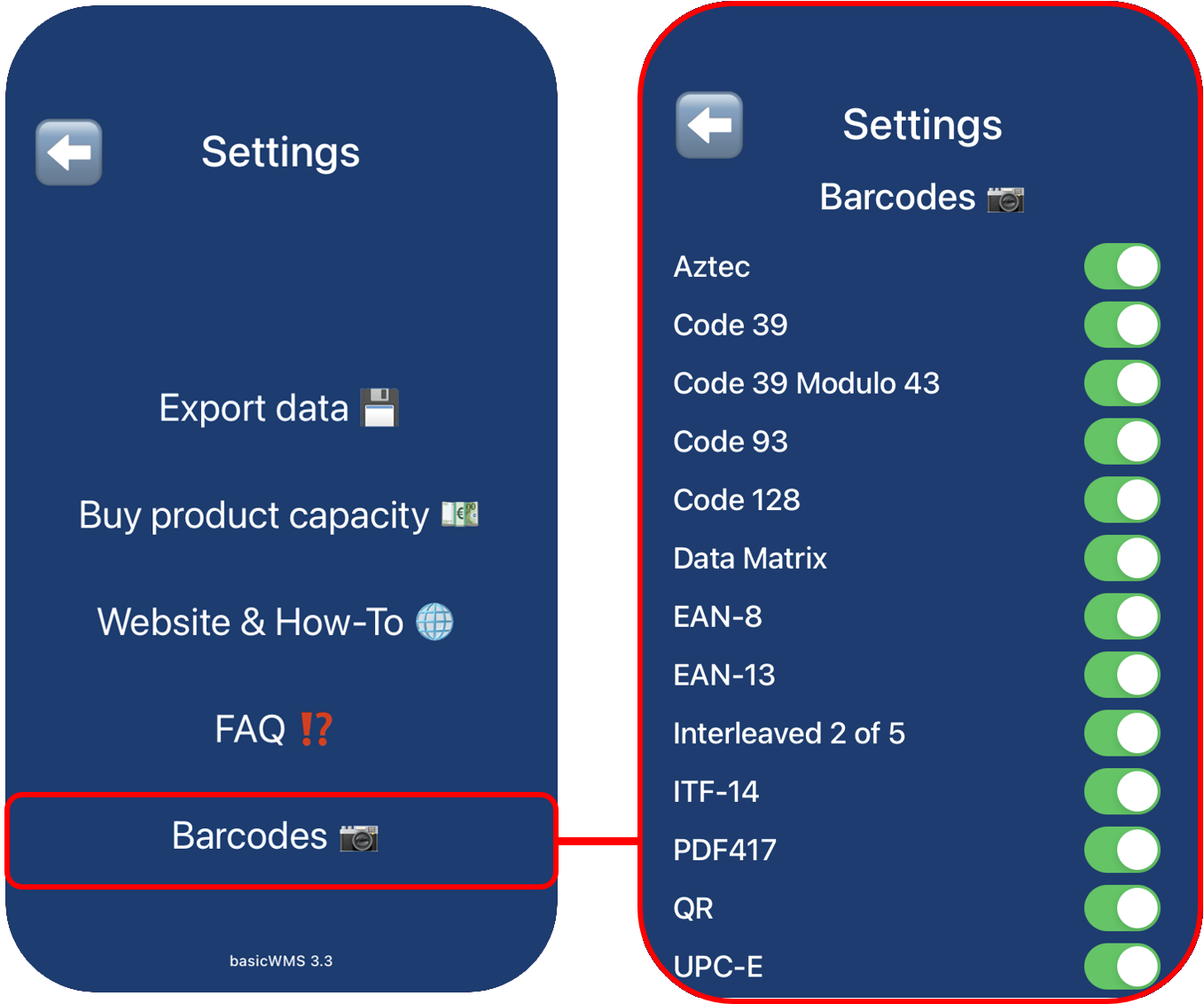
Which barcode or other codes are to be recognized can be set individually.
Variable control allows the focus to be placed only on the relevant types of code.
The fewer code types are selected, the faster a barode is also detected by the device.
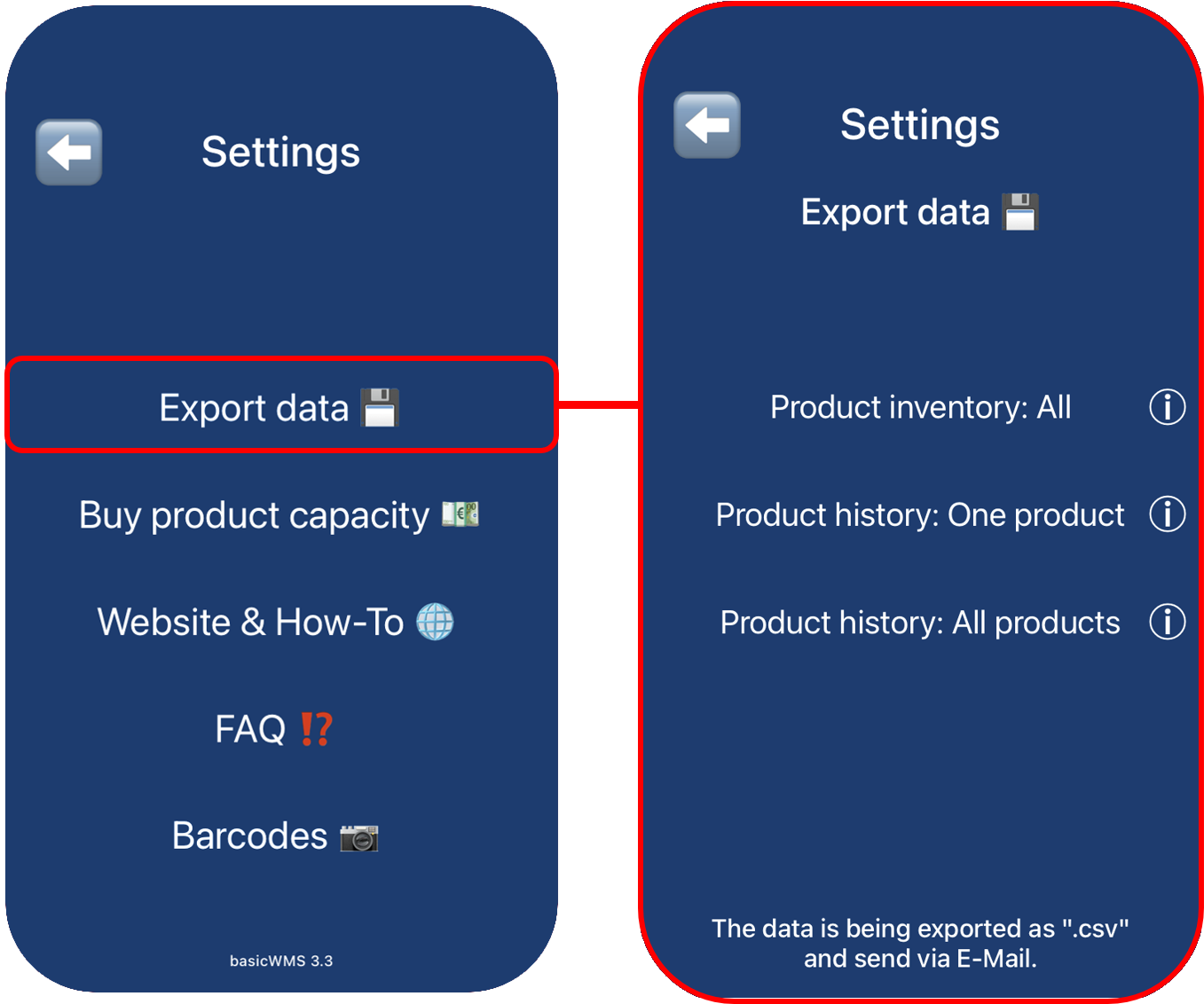
All inventories present in the app can be exported as ".csv".
It is possible to export the product stocks as well as the complete history of inputs and outputs.
For the export, the email messenger of your device is used to send an email with .csv attachment.
Contact
Do you have suggestions for improving the app, technical problems or other questions?
Write us a message! We welcome feedback and suggestions of any kind.
